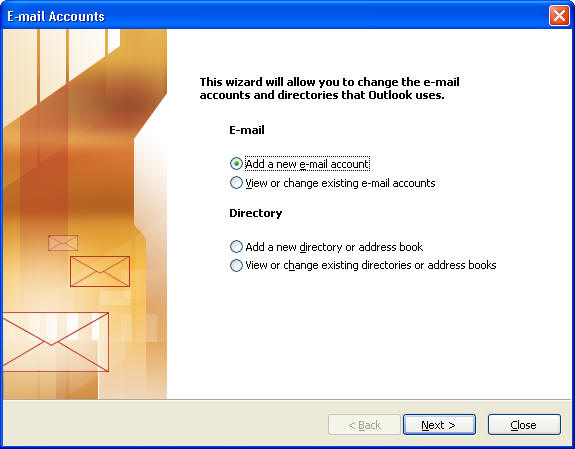
1. Select menu Tools/Email Accounts
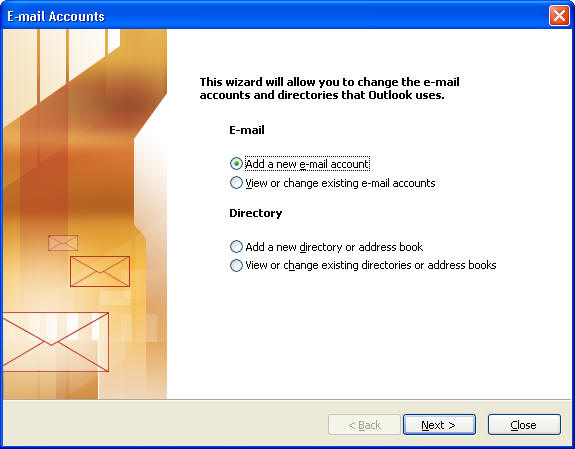
2. Select "Add a new e-mail account" and press "Next" button
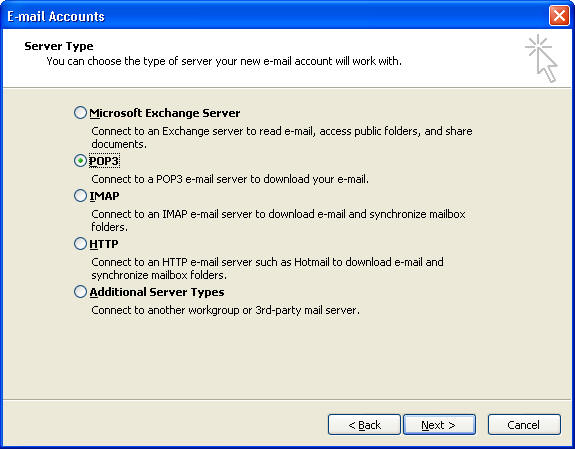
3.Choose correct Server Type and press "Next" button
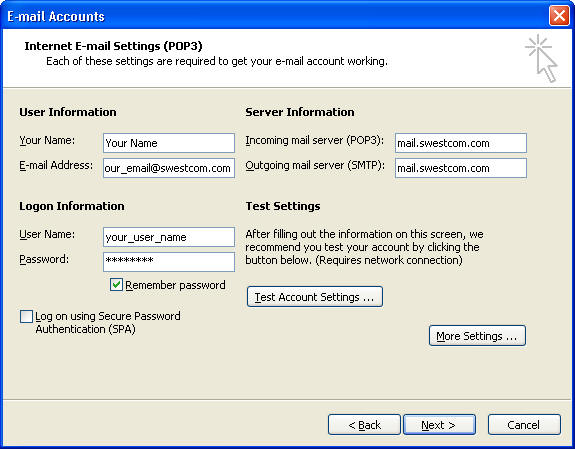
4. Fill out form and press "More Settings" button

5. Select "Outgoing Server" tab and mark "My outgoing server (SMTP) requires authentication". Press "OK" button
6. Press "Next" button. Press "Finish" button.